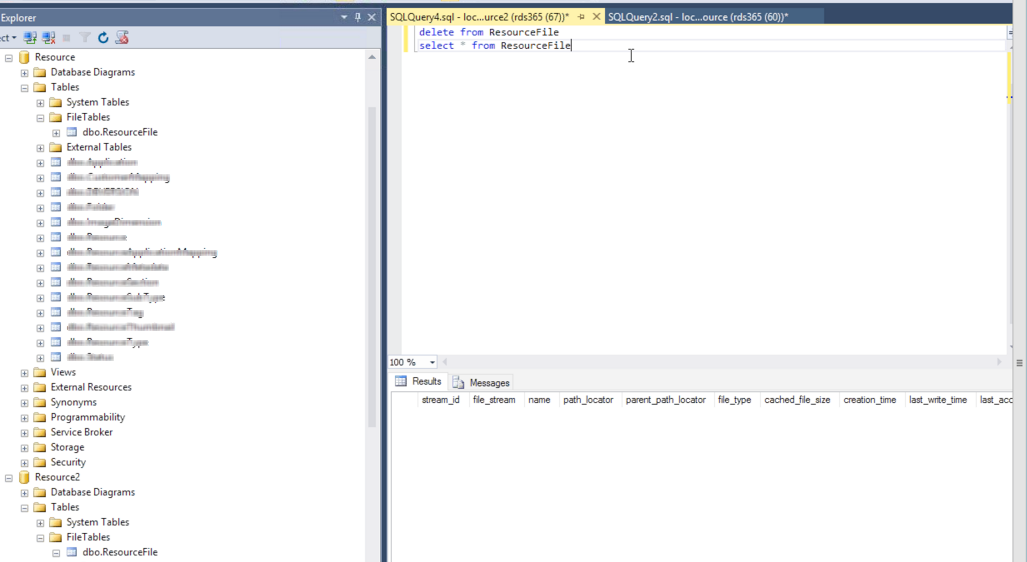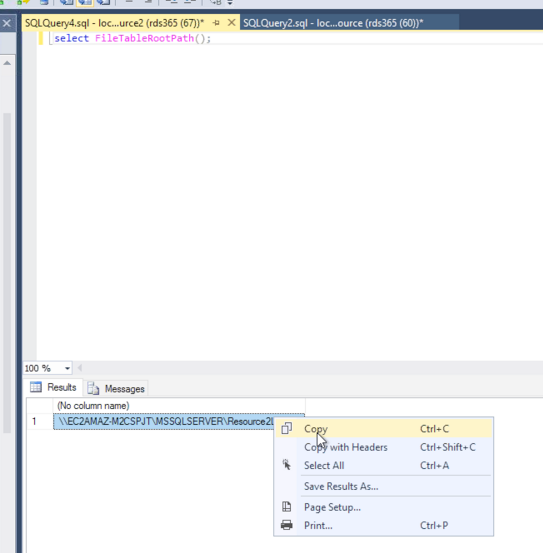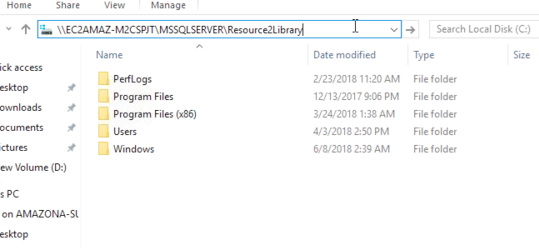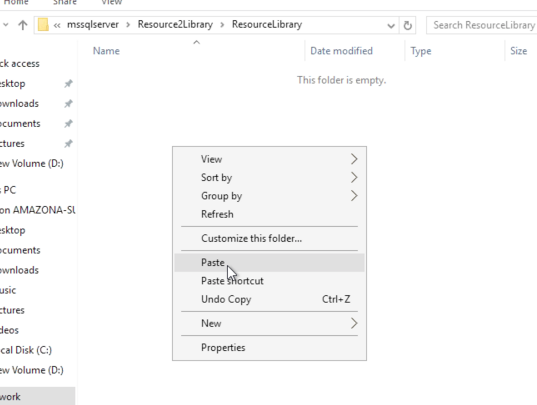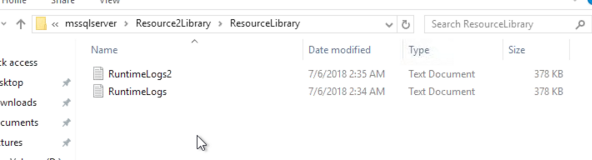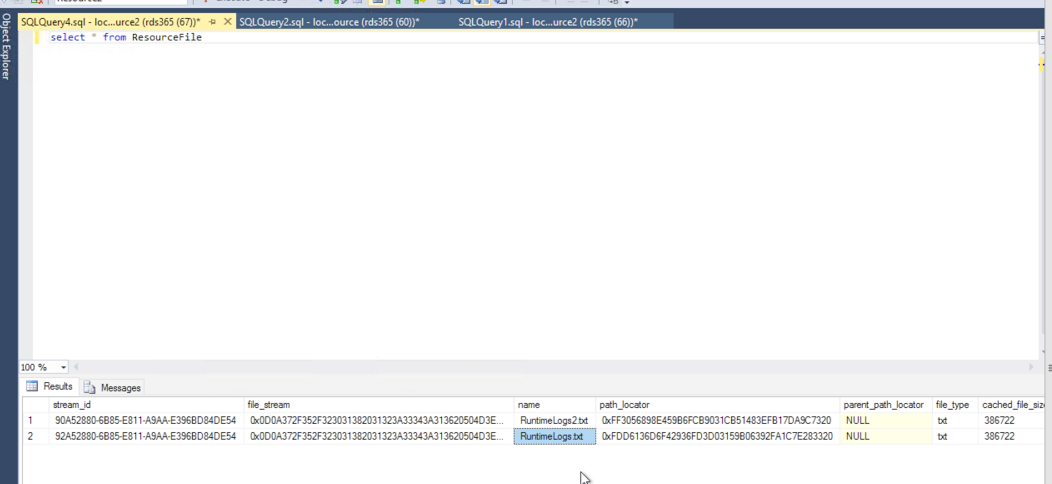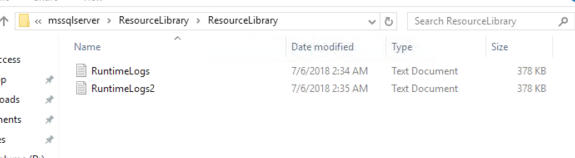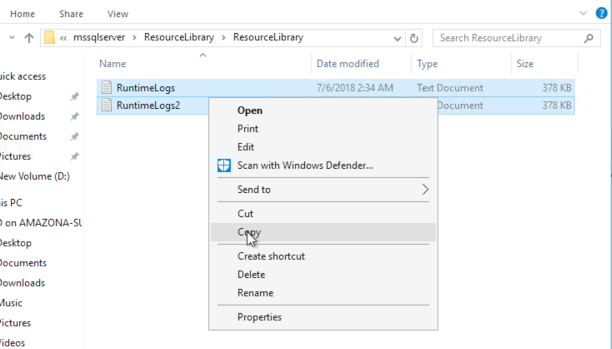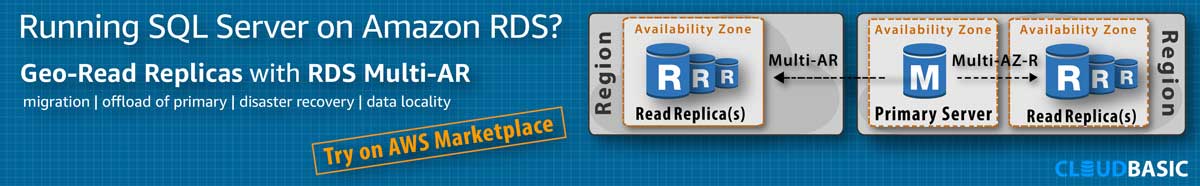Documentation

CloudBasic:
- What is CloudBasic:
- Most common scenarios:
- Using CloudBasic:
- Prerequisites
- Limitations
- Supported MS SQL Server Versions
- Deployment Guide (PDF)
- Release Notes
- Get Started - Configure Multi-AZ or Multi-AR with Readable Replicas
- SQL Server to SQL Server Replication
- SQL Server to Redshift
- SQL Server to S3 Data Lake
- Monitor a Continuous Copy Relationship
- Promote RDS/SQL Server Read-Replica to Primary
- Terminate a Continuous Copy Relationship
- Logs and Errors
- Warnings
- How To Upgrade
- Updating your version
- CloudBasic advanced features:
- Working in AWS:
- RDS Assemblies Activation Test
- RDS/SQL Server User Management
- RDS/SQL Server Backup and restore from/to S3
- RDS/SQL Server Snapshot-Restore
- VPN/VPC - Replication over VPN/VPC
- Compare Instance Types (Features & Support Details)
- How To Extend the Default Data Storage
- Attach IAM Role to EC2 and Redshift Cluster
- Deployment guide:
- Additional topics:
API Documentation:
- Default API Configuration
- Instance Management:
- User Management:
- Replication Management:
- CreateReplication
- CreateAllReplication
- GetReplicationsList
- ReplicationStatus
- AlterReplication
- DeleteReplication
- StartReplicationService
- StopReplicationService
- AnalyzeReplication
- CreateRedshiftReplication
- AlterRedshiftReplication
- DeleteRedshiftReplication
- CreateS3Replication
- AlterS3Replication
- DeleteS3Replication
- GetLogs
- RebuildDbReplicaIndexes
- RebuildDbReplicaIndexesStatus
- ReseedTable
- ReseedTableStatus
- Multi-AZ HA Cluster Management:
- Lambda/node.js Example:
- Disaster Recovery & No-Downtime Migration Management
- Service Management:
Migrating Tables of type FileTable
As noted in the limitations section, tables of type FileTable are seeded but not tracked for changes.
Each record of a File Table points to a physical files stored in the file system. Due to this reason, in certain scenarios the initial seeding might fail with transport-level errors (i.e."A transport-level error has occurred when receiving results from the server. (provider: TCP Provider, error: 0 - The semaphore timeout period has expired"), especially in a cross-region hybrid replication scenarios. For information regarding how to resolve transport-level errors, see sections (8) & (9) in the prerequisites section.
Alternatively you can follow below steps to manually seed tables of type FileTable.
- During the initial replication setup, go to the [Advanced], and exclude the File Tables (see the SQL Server-to-SQL Server Getting Started section). The tables will be created, but not seeded.
- Find the location of the physical files associated with the File Tables by running select FileTableRootPath(), locate the folder, copy and upload files to the replica SQL Server:
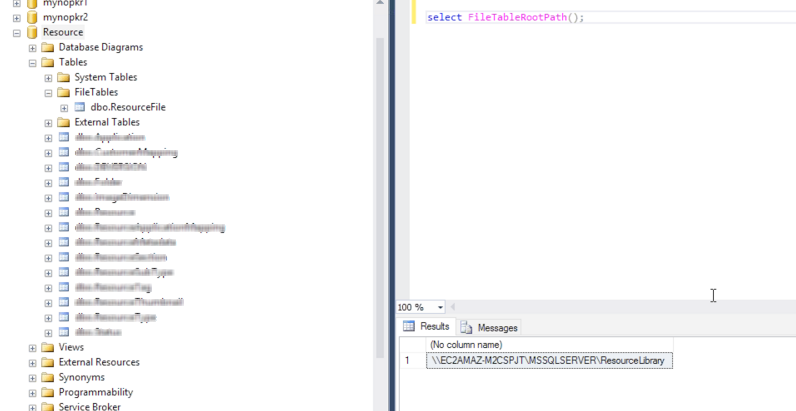
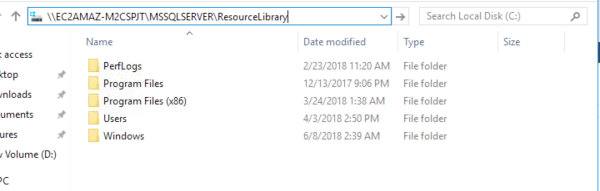
- On the replica SQL Server, delete record form the File Tables (if applicable, i.e. if partial seeding was done), find the location of the physical files, paste the files downloaded form the source.