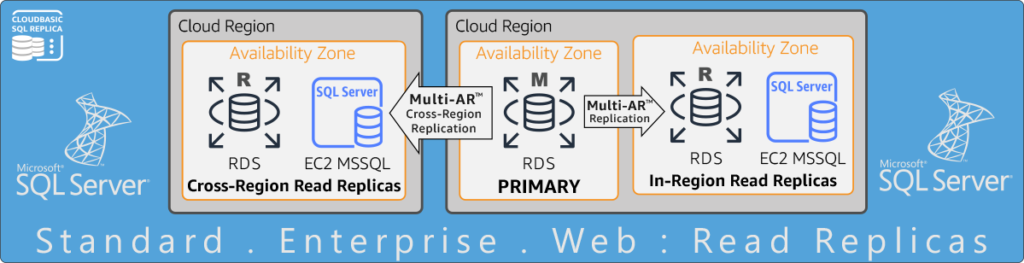-
CLOUDBASIX SQLReplica for RDS SQL Server Read Replicas and Disaster Recovery (DR)
CLOUDBASIX InterCloud for AzureSQL-to-AmazonRDS DR
Read Replicas in Amazon RDS for SQL Server Using CLOUDBASIX for RDS SQL Server Read Replicas
SQL Server Read Replicas (cross-Region and in-Region) provide enhanced performance and durability for Database (DB) Instances. SQL Server on Amazon RDS features Multi-AZ, which however delivers limited high availability and disaster recovery (HADR), reporting, offloading of primary, compliance, and security and ransomware protection functionality. CLOUDBASIX for SQL Server Disaster Recovery and Read Replicas on the AWS Marketplace overcomes RDS Multi-AZ limitations. Amazon RDS for SQL Server Standard, Enterprise and Web editions are supported.
| SQL Server on RDS | CLOUDBASIC RDS Multi-AR | Amazon RDS Multi-AZ |
|---|---|---|
| In-Region Read Replicas for SQL Server Enterprise Edition with DDL/Schema change tracking | Yes | Yes (limitations) |
| Low cost SQL Server Standard EC2/RDS In-Region and cross-Region read replicas from SQL Server Enterprise Edition (mixing of editions & versions) | Yes | No |
| Cross-Region Read Replicas for SQL Server Enterprise, Standard, Web Editions | Yes | No |
| Cross-Region & in-Region Read Replicas for SQL Server Standard and Web | Yes | No |
| Mixing of SQL Server Edition & Versions (i.e. EC2 SQL Server 2019 Standard read replicas from RDS SQL Server 2012 Enterprise, RDS SQL Server 2019 Web read replicas from RDS SQL Server 2012 Standard) |
Yes | No |
| Aggregation of databases residing in different SQL Server editions and versions deployed in different regions, into a single SQL Server Standard or Enterprise data warehouse | Yes | No |
| Database level replication management | Yes | No |
| Cross-AWS replication with support of replication between different SQL Server editions and versions, for the purpose of partner integrations, isolating environments for compliance, security & ransomware data protection | Yes | No |
| Exclusion of objects (tables, stored procedures, views, triggers, functions etc.) | Yes | No |
| Support of read replica custom optimization (adding of indexes, views etc) | Yes | No |
| Database level dashboard | Yes | No |
| Built-in latency (RTO/RPO) monitoring | Yes | No |
| API allowing enterprise orchestration (such as detecting RDS down-time, auto-promoting replica to primary, subsequently creating a replica in a 3rd region: https://cloudbasic.net/aws/rds/alwayson/dr/ | Yes | No |
Cross-Region replication High Availability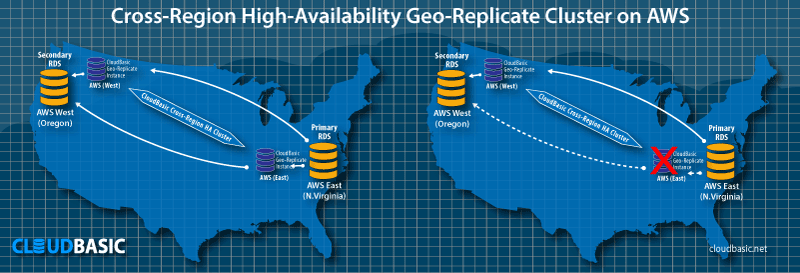 |
Yes | No |
Redshift Replicas & Data Lakes from RDS SQL Server Enterprise, Standard & Web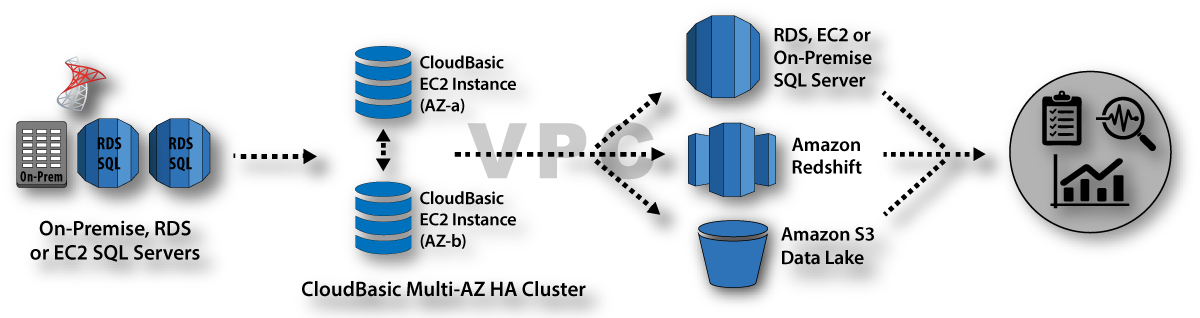 |
Yes | No |
RDS Multi-AZ does NOT create cross-Region readable replicas for the Enterprise edition, does NOT create read replicas for the Standard edition, and does NOT create Web Edition replicas. Moreover it does NOT allow mixing of SQL Server editions and versions (such as creating of low cost EC2 SQL Server Standard or Web edition read replicas from RDS SQL Server Enterprise or Standard). It does NOT allow aggregation of databases residing in different SQL Server editions and versions deployed in different regions, into a single SQL Server data warehouse. It does not allow replication between AWS accounts and between different SQL Server editions and versions, for the purpose of partner integrations, isolating environments for compliance, security and ransomware data protection.
However with CLOUDBASIX all that needs to be done to setup a cross-Region or in-Region read replica of your RDS or EC2 SQL Server Databases (or even of your on-premise or in another cloud provider databases) is to launch CLOUDBASIX from AWS Marketplace within your VPC, configure source and destination and start replicating.
Read Replicas make it easy to elastically scale out beyond the capacity constraints of a single DB Instance for read-heavy database workloads. You can create one or more replicas of a given source DB Instance and serve high-volume application read traffic from multiple copies of your data located in different regions, thereby increasing aggregate read throughput and serving data to your reporting and mobile applications located near your users around the world. Read replicas can also be promoted, so that they become standalone DB Instances.
When you create a Read Replica, you specify an existing DB Instance as the source. CLOUDBASIX uses a native engine, designed and implemented from the ground up to be operated on AWS cloud, for native asynchronous replication to update the Read-Replica whenever there is a change to the source DB instance. The Read-Replica can be RDS based SQL Server or EC2 SQL Server, that operates as a DB instance that allows only read-only connections (use recommended script to create read-only logins); applications can connect to a read replica just as they would to any DB instance. CLOUDBASIX replicates only selected databases in the source DB instance. Each database can be replicated to a different AWS Region.
You can reduce the load on your source DB Instance by routing read queries from your applications to the read replica. Read replicas allow you to elastically scale out beyond the capacity constraints of a single DB instance for read-heavy database workloads.
Because Read Replicas can be promoted to master status, they are useful as part of a Geo-Sharding implementation. To shard your database, add a read replica and promote it to master status, then, from each of the resulting DB Instances, delete the data that belongs to the other shard.
Because the CLOUDBASIX replication engine also allows you to perform table-wide actions like adding indexes or new columns to Read Replicas, you can use its replica-promotion capability to minimize the impact of these actions. You would direct the DDL for the action to a read replica, promote that read replica to master status, and then redirect database traffic to the new master.
Increased Availability
CLOUDBASIX Geo-Read Replicas ca be promoted to primary, leveraged as data recovery option if the source DB instance fails.
Designed for Security
CLOUDBASIX for MSSQL Cross-Region and In-Region Replicas supports replication across-AWS accounts. Cloud Disaster Recovery (Cloud DR) best practices requirements dictate that all DR artifacts be stored in completely separate AWS accounts. This ensures that an account level security breach would not affect business continuity.
CLOUDBASIX runs in Amazon VPC, which allows you to isolate your database and any RDS SQL Server cross-Region and in-Region Replicas in your own virtual network.
 RDS MSSQL SE Read Replicas
RDS MSSQL SE Read Replicas
OFX Migrates to AWS, Achieves High Availability, and Reduces TCO
OFX reduces TCO by scaling down multiple SQL Servers Enterprise to RDS SQL Server Standard with CLOUDBASIX, leverages RDS Multi-AR® technology to create RDS SQL Server Standard read replicas for high-availability, reporting, off-loading of primary and disaster recovery. Read Case Study >>
Continuous replication and reliability
We use CLOUDBASIX to continually replicate the various databases to a database where we centralize and consolidate data and generate updated reports in real time. The tool is fast, reliable and with a very intuitive interface, which makes it easy for all staff to use. Whenever we need support, during installation, questions or problems, they have always responded very quickly and are always willing to resolve the issue in a very kind manner.
~ Rodrigo Silva - DBA and Cloud Architect
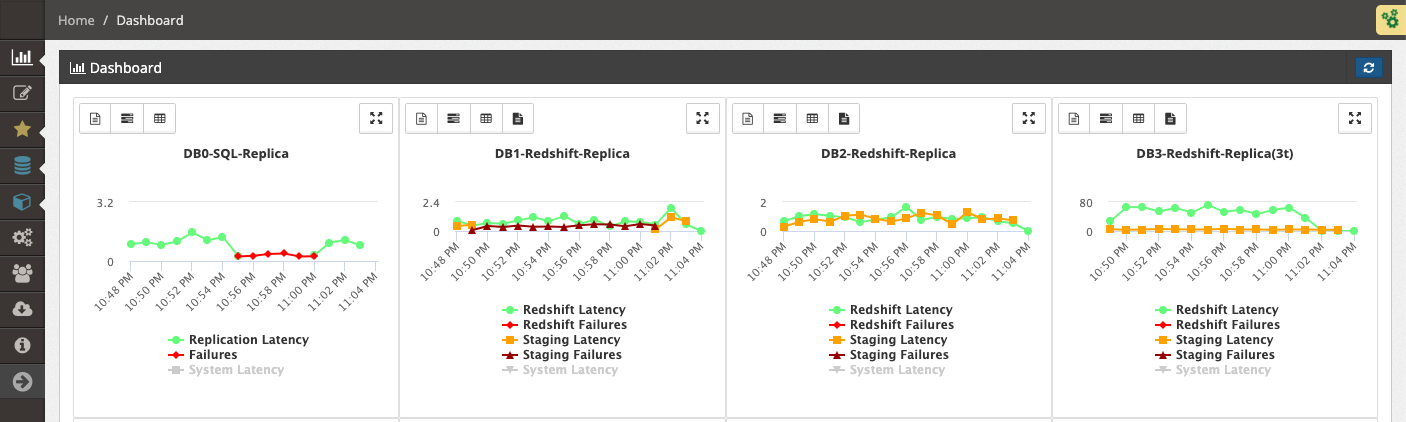
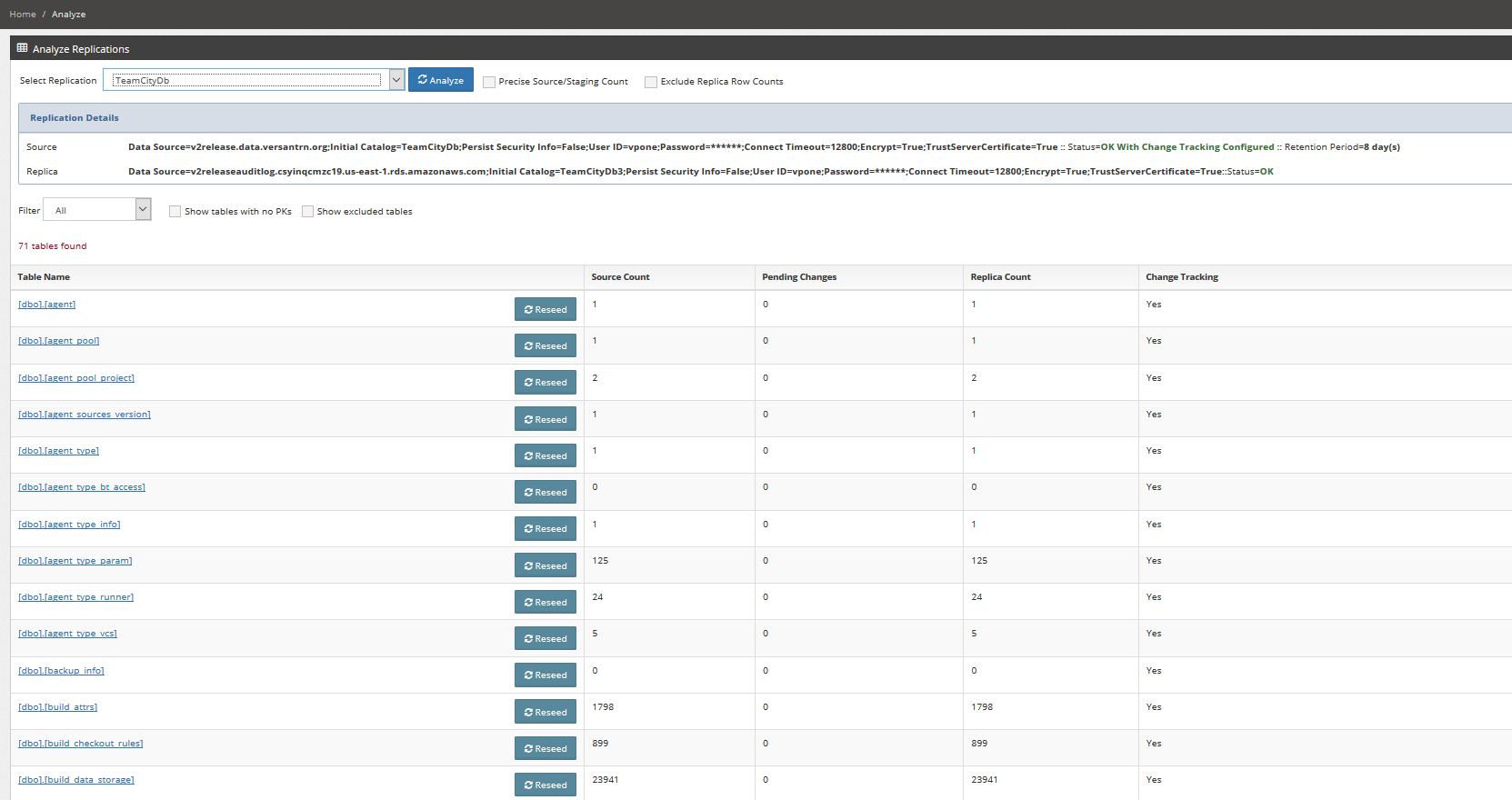

 Versant Holdings migrates a complex multi-tenant SaaS system to AWS and achieves RDS/EC2 SQL Server cross-region DR/HA with CLOUDBASIX on AWS Marketplace
Versant Holdings migrates a complex multi-tenant SaaS system to AWS and achieves RDS/EC2 SQL Server cross-region DR/HA with CLOUDBASIX on AWS Marketplace
Cloud architecture includes multiple redundancies and scalability options to support the large workloads of a 365/24/7 multi-hospital environment. View Case Study
CLOUDBASIX is an AWS Rockstar!
The CLOUDBASIX for SQL Server solution is an absolute lifesaver when working with RDS SQL Server! SQL Server on RDS falls short in a lot of aspects when it comes to replication and disaster recovery, and this solution makes the process seamless. We're able to migrate very large amounts of data and keep the in sync while we move applications around, as well as create usable read-replicas that RDS simply doesn't provide. Anytime we've run into any snags in the process, CLOUDBASIX support has been right there available to help get things going right away. I'm truly impressed with the product and the company behind it!
~ Chris Kizziar