Documentation

CloudBasic:
- What is CloudBasic:
- Most common scenarios:
- Using CloudBasic:
- Prerequisites
- Limitations
- Supported MS SQL Server Versions
- Deployment Guide (PDF)
- Release Notes
- Get Started - Configure Multi-AZ or Multi-AR with Readable Replicas
- SQL Server to SQL Server Replication
- SQL Server to Redshift
- SQL Server to S3 Data Lake
- Monitor a Continuous Copy Relationship
- Promote RDS/SQL Server Read-Replica to Primary
- Terminate a Continuous Copy Relationship
- Logs and Errors
- Warnings
- How To Upgrade
- Updating your version
- CloudBasic advanced features:
- Working in AWS:
- RDS Assemblies Activation Test
- RDS/SQL Server User Management
- RDS/SQL Server Backup and restore from/to S3
- RDS/SQL Server Snapshot-Restore
- VPN/VPC - Replication over VPN/VPC
- Compare Instance Types (Features & Support Details)
- How To Extend the Default Data Storage
- Attach IAM Role to EC2 and Redshift Cluster
- Deployment guide:
- Additional topics:
API Documentation:
- Default API Configuration
- Instance Management:
- User Management:
- Replication Management:
- CreateReplication
- CreateAllReplication
- GetReplicationsList
- ReplicationStatus
- AlterReplication
- DeleteReplication
- StartReplicationService
- StopReplicationService
- AnalyzeReplication
- CreateRedshiftReplication
- AlterRedshiftReplication
- DeleteRedshiftReplication
- CreateS3Replication
- AlterS3Replication
- DeleteS3Replication
- GetLogs
- RebuildDbReplicaIndexes
- RebuildDbReplicaIndexesStatus
- ReseedTable
- ReseedTableStatus
- Multi-AZ HA Cluster Management:
- Lambda/node.js Example:
- Disaster Recovery & No-Downtime Migration Management
- Service Management:
VPN/VPC - Replication over VPN/VPC
CloudBasic RDS Geo-Replicate was purposely built as an Amazon EC2 Server Image (AMI) and is inherently compatible with Amazon Virtual Private Cloud (Amazon VPC). Amazon VPC is a secure and seamless bridge between your existing IT infrastructure and the Amazon Web Services cloud. Amazon VPC enables you to connect your existing infrastructure to a set of isolated AWS compute resources via a virtual private network (VPN) connection.
In many ways, to manage CloudBasic RDS Geo-Replicate within Amazon VPC you will follow the same practices and use the same tools you are using now to manage your own local infrastructure. Resources you define in Amazon VPC belong only to you. They cannot be accessed from outside your VPN.
The VPN connection uses industry standard IPsec tunnel mode (with IKE-PSK, AES-128, HMAC-SHA-1, PFS) to authenticate the gateways to each other and to protect the data in transit from eavesdropping and tampering.
Weather you need to continuously replicate MS SQL Server from on-premise to AWS or vice versa, the setup of the replication is as simple as launching the CloudBasic server within your AWS subnet, either close to your standby MS SQL Server (for on-premise to AWS replication scenario; see figure 1), or in the same AWS subnet where your master MS SQL server is (for AWS to on-premise replication scenario; see figure 2).
Figure 1: On-premise to AWS VPC replication configuration
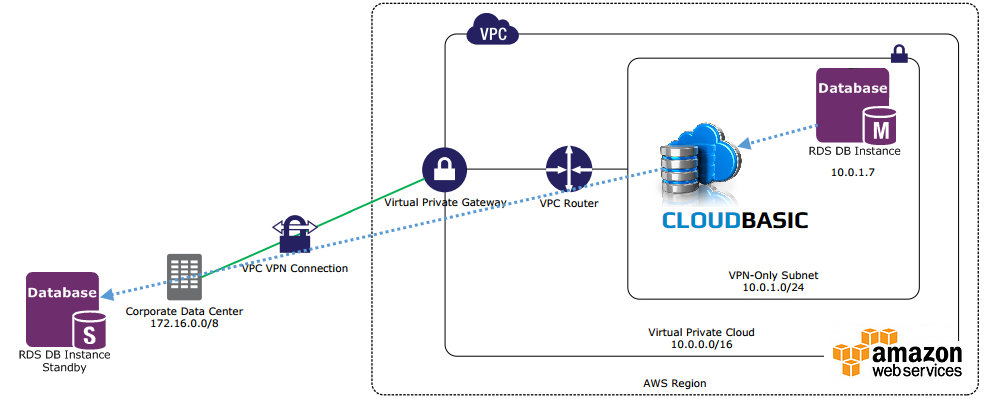
Figure 2: AWS to On-premise VPC replication configuration
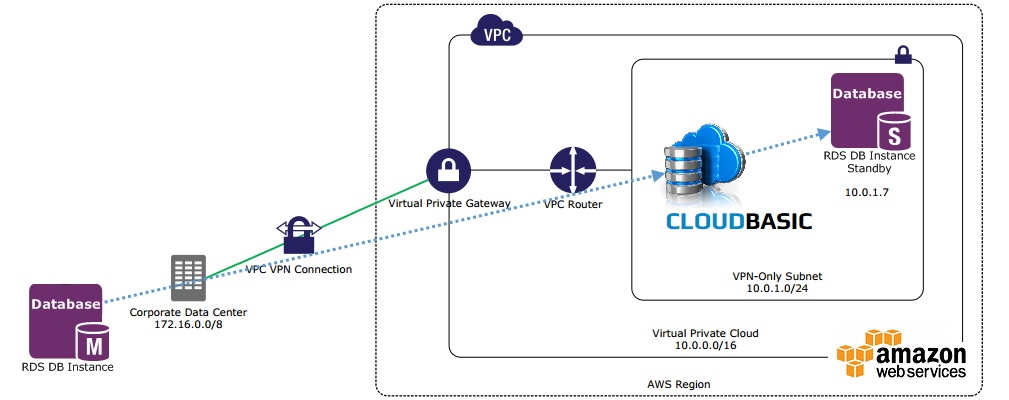
Related Resources:
- Amazon VPC (PDF) - An AWS White paper about extending your IT infrastructure with Amazon Virtual Private Cloud

