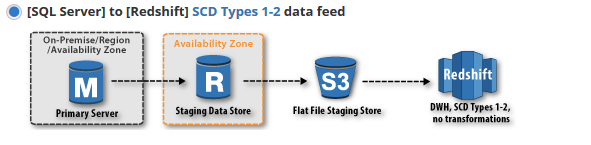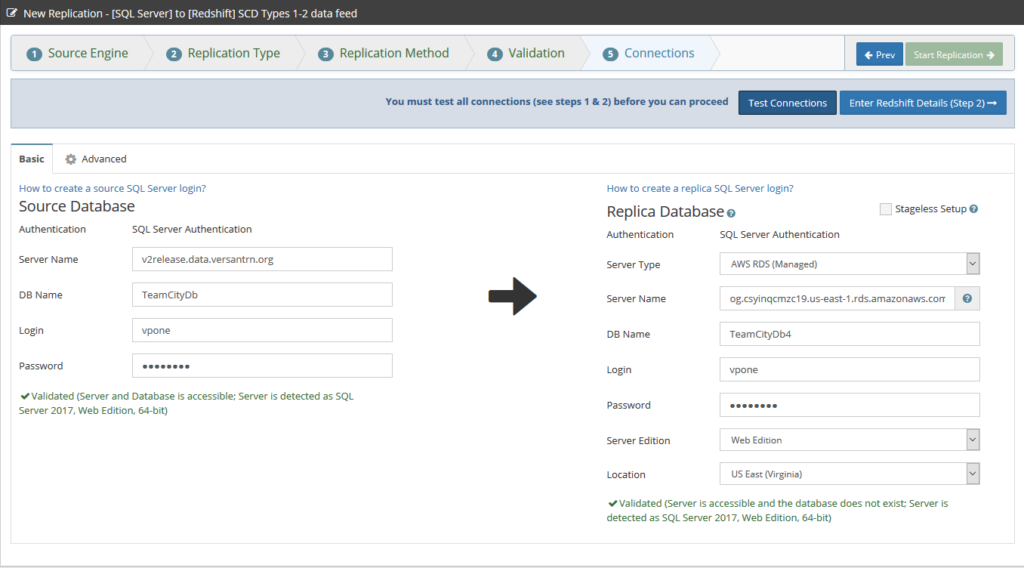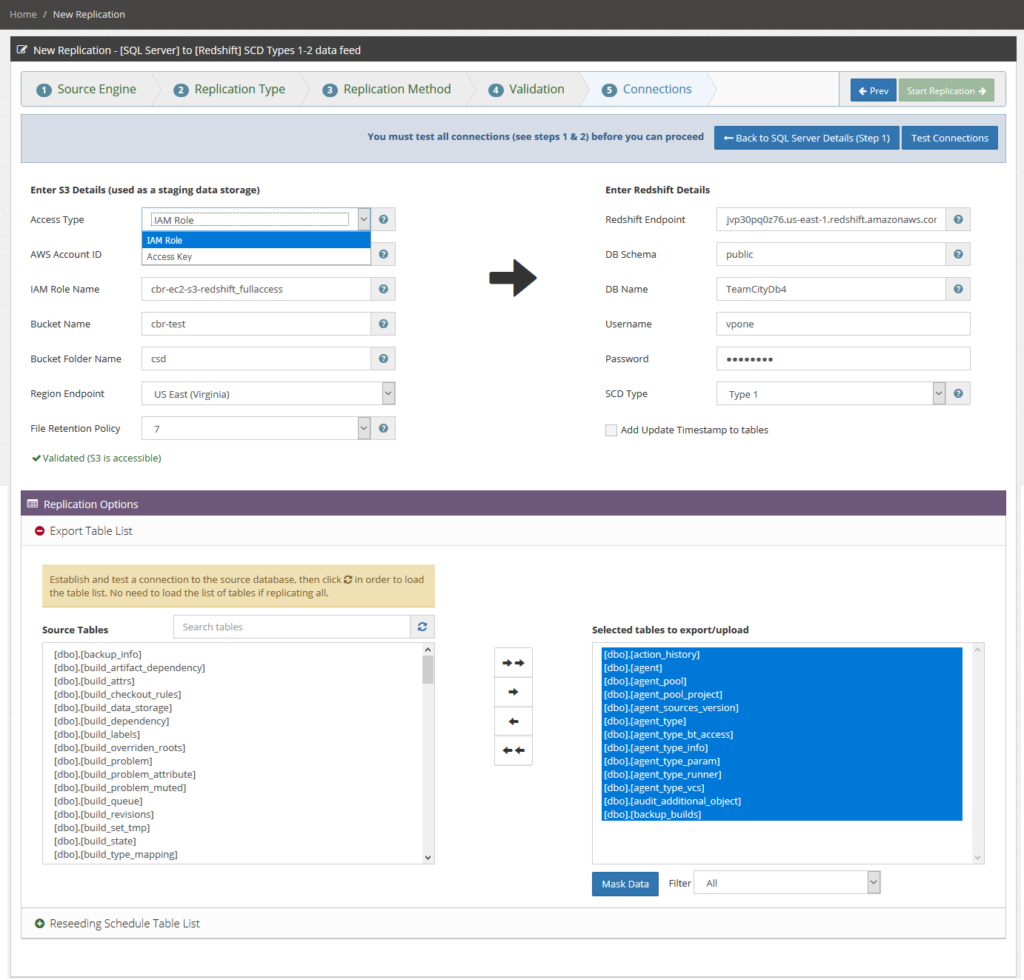-
SQL Server on Amazon RDS/EC2? HADR ? Redshift Replicas ?
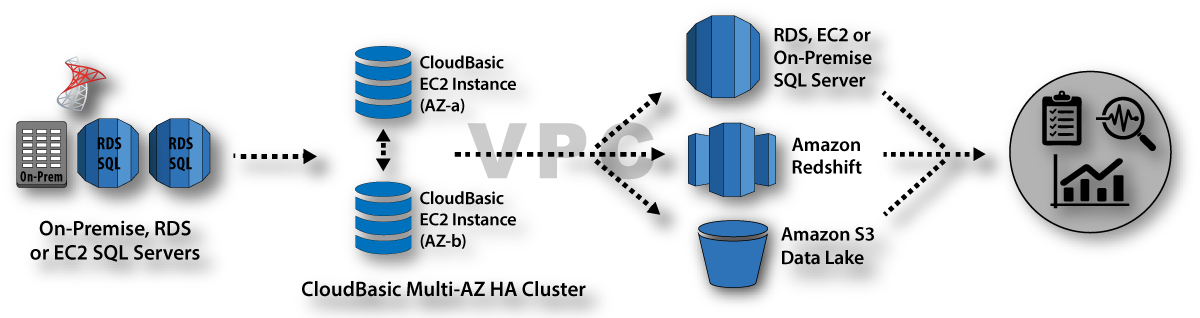
redshift replicas | data lakes | rds read replicas | rds geo-replication | disaster recovery
Documentation

CloudBasic:
- What is CloudBasic:
- Most common scenarios:
- Using CloudBasic:
- Prerequisites
- Limitations
- Supported MS SQL Server Versions
- Deployment Guide (PDF)
- Release Notes
- Get Started - Configure Multi-AZ or Multi-AR with Readable Replicas
- SQL Server to SQL Server Replication
- SQL Server to Redshift
- SQL Server to S3 Data Lake
- Monitor a Continuous Copy Relationship
- Promote RDS/SQL Server Read-Replica to Primary
- Terminate a Continuous Copy Relationship
- Logs and Errors
- Warnings
- How To Upgrade
- Updating your version
- CloudBasic advanced features:
- Working in AWS:
- RDS Assemblies Activation Test
- RDS/SQL Server User Management
- RDS/SQL Server Backup and restore from/to S3
- RDS/SQL Server Snapshot-Restore
- VPN/VPC - Replication over VPN/VPC
- Compare Instance Types (Features & Support Details)
- How To Extend the Default Data Storage
- Attach IAM Role to EC2 and Redshift Cluster
- Deployment guide:
- Additional topics:
API Documentation:
- Default API Configuration
- Instance Management:
- User Management:
- Replication Management:
- CreateReplication
- CreateAllReplication
- GetReplicationsList
- ReplicationStatus
- AlterReplication
- DeleteReplication
- StartReplicationService
- StopReplicationService
- AnalyzeReplication
- CreateRedshiftReplication
- AlterRedshiftReplication
- DeleteRedshiftReplication
- CreateS3Replication
- AlterS3Replication
- DeleteS3Replication
- GetLogs
- RebuildDbReplicaIndexes
- RebuildDbReplicaIndexesStatus
- ReseedTable
- ReseedTableStatus
- Multi-AZ HA Cluster Management:
- Lambda/node.js Example:
- Disaster Recovery & No-Downtime Migration Management
- Service Management:
SQL Server to Redshift SCD Types 1-2 data feed
This option utilizes a Staging Data Store. It is a SQL Server DB where data is cached before it is pushed to the S3 flat file staging data store from where it is loaded into Redshift. It is not a complete read-replica of the source database. Only tables selected for Redshift replication are pulled into the Staging Data Store. Data changes are continuously being synchronized to the Staging Data Store. From there it is asynchronously exported and uploaded to the S3 Flat File Staging store. This mechanism allows for minimizing the workload on the primary database.
If you choose the option [SQL Server] to [Redshift] SCD Types 1-2 data feed, you will arrive at the following screen:
Populate the required fields for the Master / Source Database and the Staging Data Source, and proceed to the next screen.